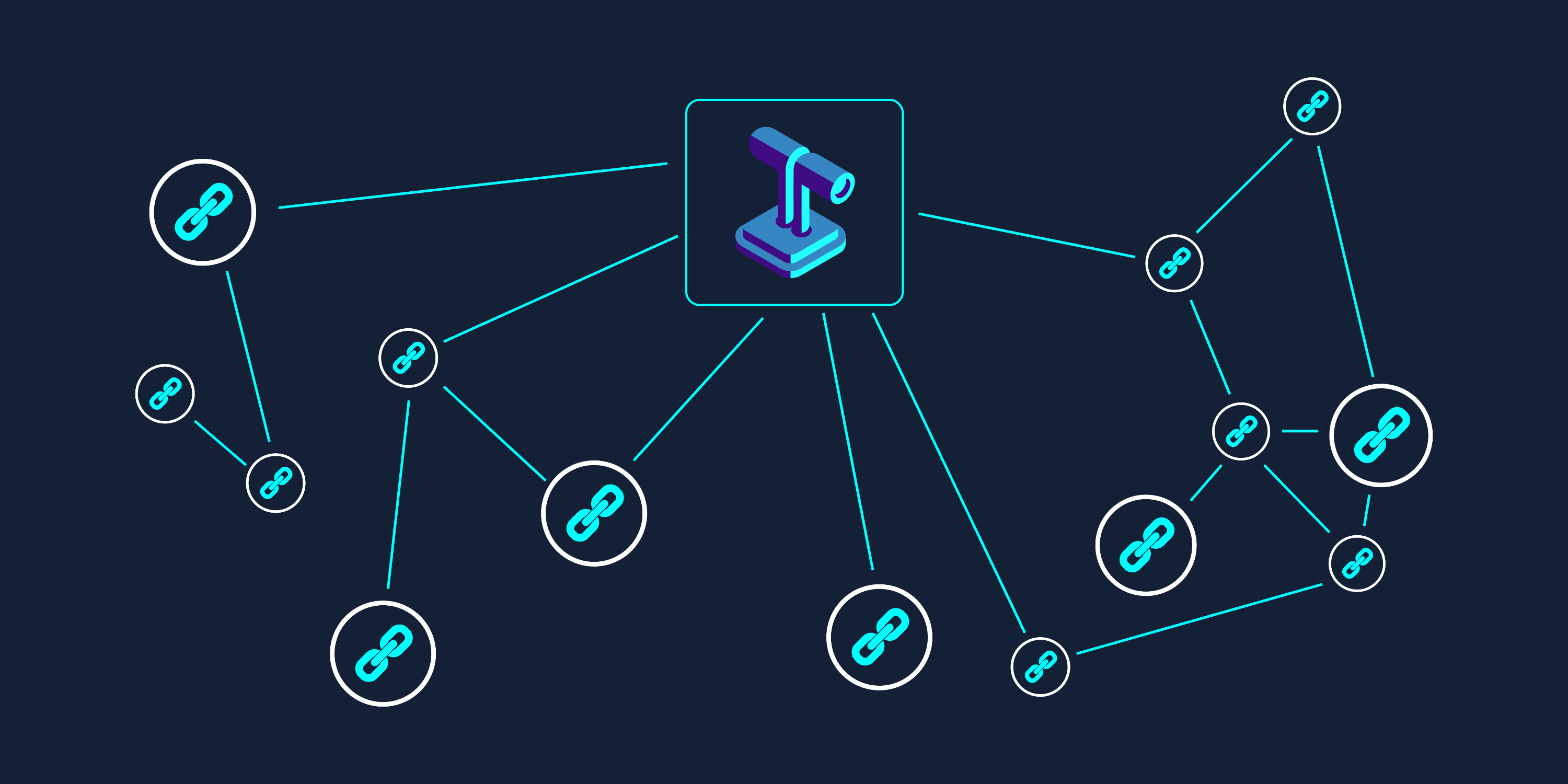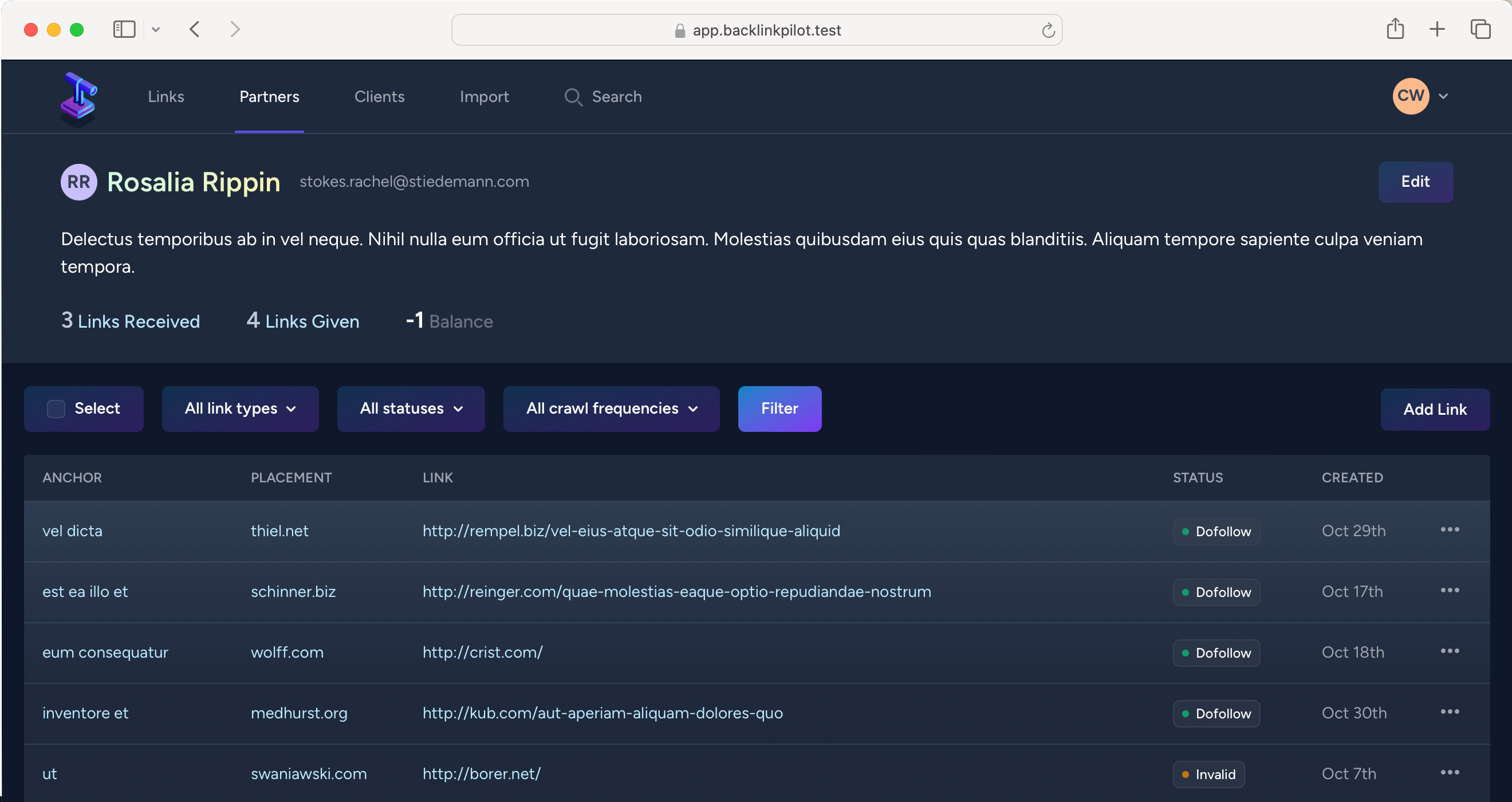When was the last time you clicked past the first page of Google search results? Exactly. That coveted first-page real estate is prime digital property, and a robust backlink profile is your key to claiming it.
But here’s the catch: not all backlinks are created equal. In fact, the wrong kinds can do more harm than good. It’s like trying to build a skyscraper with popsicle sticks instead of steel beams. Sure, it might look impressive at first glance, but it won’t stand up to scrutiny.
So, how do you build a backlink profile that doesn’t just boost your domain, but helps your content rank at the top of the SERPs?
That’s exactly what we’re about to explore. We’ll dive deep into the world of backlink profiles, uncovering the strategies that work and the pitfalls to avoid. Of course, we’ll also share what a backlink profile should look like, and what the characteristics of a bad one are.
What is a backlink profile?
A backlink profile is a connection of all incoming links that connect other websites to yours. It’s like your site’s digital reputation or resume. Every link can help tell others how trustworthy and relevant your site is for a topic. Google and other search engines use these profiles to decide how high up you should appear in search results. They assign authority to your site, depending on the topics you’re writing about.
What should my backlink profile look like?
A strong backlink profile is crucial for search engine optimization. It tells search engines that your site is trustworthy and relevant. Let’s break it down a bit more.
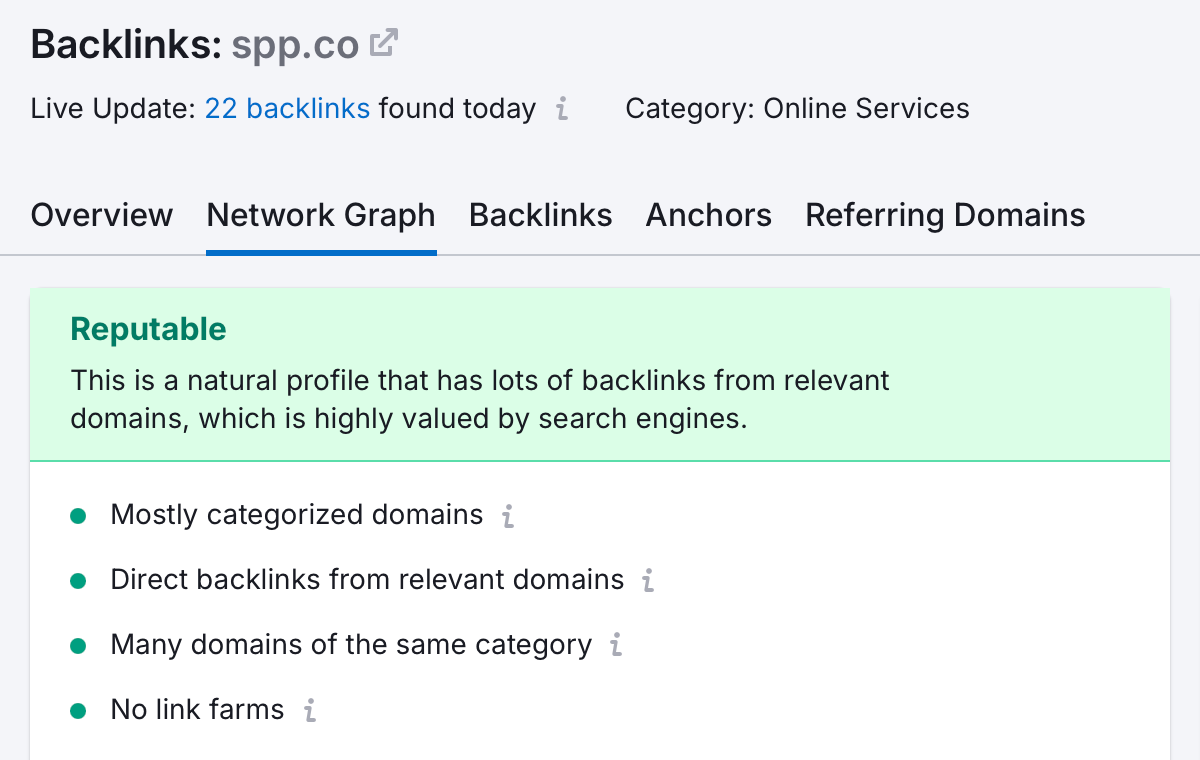
Many organic links
Organic links come naturally from other sites that choose to link to your content. These links aren’t paid for or asked for. They’re one of the best ways to show that your content is valuable. A site with many organic links typically ranks higher because it indicates a broad interest in the content. Blogs, news sites, and educational resources can be good signs of organic interest.
Example: If you run a health and wellness blog, getting organic links from health forums or articles about similar topics can boost your site’s credibility.
Links from relevant websites
Relevant sites mean those in your industry or related fields. If you’re a tech blog, links from tech review sites or software companies make sense. This relevancy boosts authority because search engines see it as a sign of your expertise in that area.
Example: A company selling eco-friendly products could see increased traffic after earning backlinks from environmental blogs and sustainable living forums.
“To build credibility, think creatively beyond the usual topics. Focus on industry-related themes that resonate with your audience while also offering fresh perspectives. This approach can expand link opportunities and help you reach a broader audience.”

Low amount of bad links
Bad links are from disreputable or unrelated sites and can hurt your ranking. Search engines see these as attempts to manipulate rankings. Avoid sites that rarely update, don’t relate to your industry, or contain spammy content.
Example: A local bakery linked from car dealer sites seems unnatural and might raise a red flag with search engines.
Variety of different backlinks
Variety adds naturalness to your profile. It means links come from different types of pages (blog posts, news articles, forum discussions), not just one type of site. It shows a well-rounded interest in your site.
Example: Successful digital marketing agencies often have a wide variety of backlinks, coming from blogs, news sites, and even governmental or educational pages.
What a bad link profile looks like
A poor link profile can drag down your site’s rank or even trigger penalties. It’s important to know the warning signs.
Lack of high-quality links
Imagine all your links come from crappy websites who just scrape the web and create low-quality content for no specific reason. Or, all your links originate from very young domains. Why would search engine trust you if no larger website points to you?
Links from irrelevant niches
Irrelevant links don’t make sense in context. They’re a sign that link acquisition strategies might be poorly managed or spammy.
Example: A financial advice blog faces SEO troubles because of excessive links from unrelated pet care websites.
Over-optimized link anchors
Over-optimization of anchor text is viewed as manipulative. The anchor text is the clickable text in a hyperlink. If all links use the same keyword-rich text, it can look unnatural. A variety of anchor texts looks more natural and signifies diverse interests.
Example: A CRM SaaS uses the same keyword to get backlinks, namely “CRM.” They don’t diversify it with alternatives, such as “customer relationship management system”, “CRM tool”, or other keywords.
How to analyze your link profile
Now that you’re aware what a good backlink profile should look like, let’s see how you can analyze your own. Don’t be mistaken, you can control what it looks like. Yes, you cannot control all links coming to you as spammy websites will still link to you. Luckily, Google has a good idea what spammy websites are, and will ignore those.
But if you’re actively managing backlinks, you’re able to shape and form your link profile.
“I periodically analyze our site’s backlink profile to assess our own link-building efforts. How many links have we built, and to what pages? Are we unintentionally overoptimizing anchors? I like to pair this with a backlink analysis of competitor websites. It helps me see how we stack up against other sites in our niche, if we’re underusing any important link acquisition tactics, and if we’re building enough links.”

Google Search Console
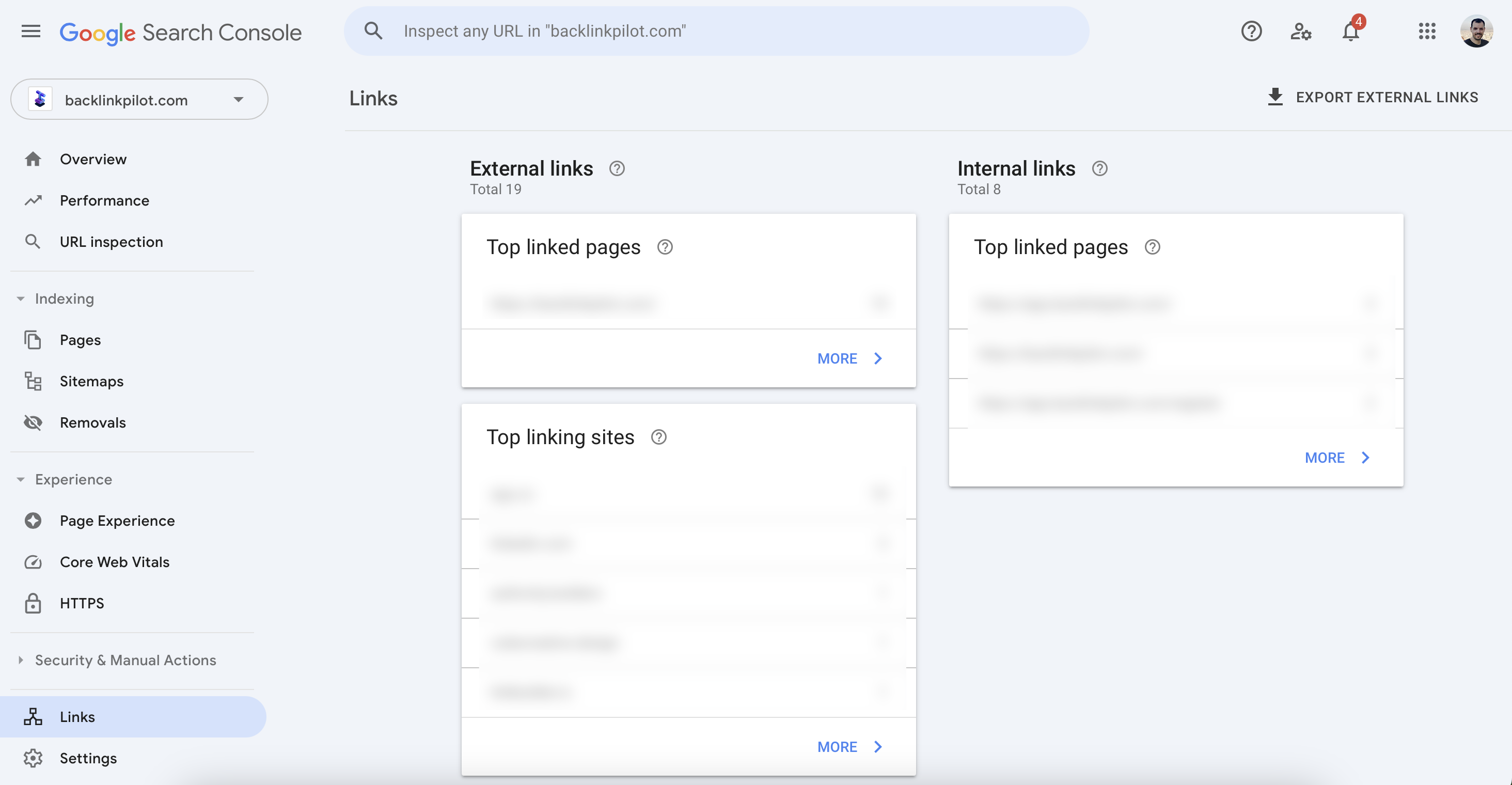
- Navigate to the links section
- Once you’re logged in, click on your website property.
- Find and click on Links in the sidebar menu.
- Examine your link data
- Look at the External Links section first. This shows the top linked pages, top linking sites, and top linking text.
- Top linked pages: These are pages on your site that have the most backlinks. They often drive significant traffic.
- Top linking sites: This shows which websites link to you the most.
- Top linking text: This reveals the anchor text used most by other sites.
- Download Link data
- Click on the More link at the bottom of any section to view more results.
- Use the Export option to download this data as a CSV, Excel file, or Google Sheet.
Semrush
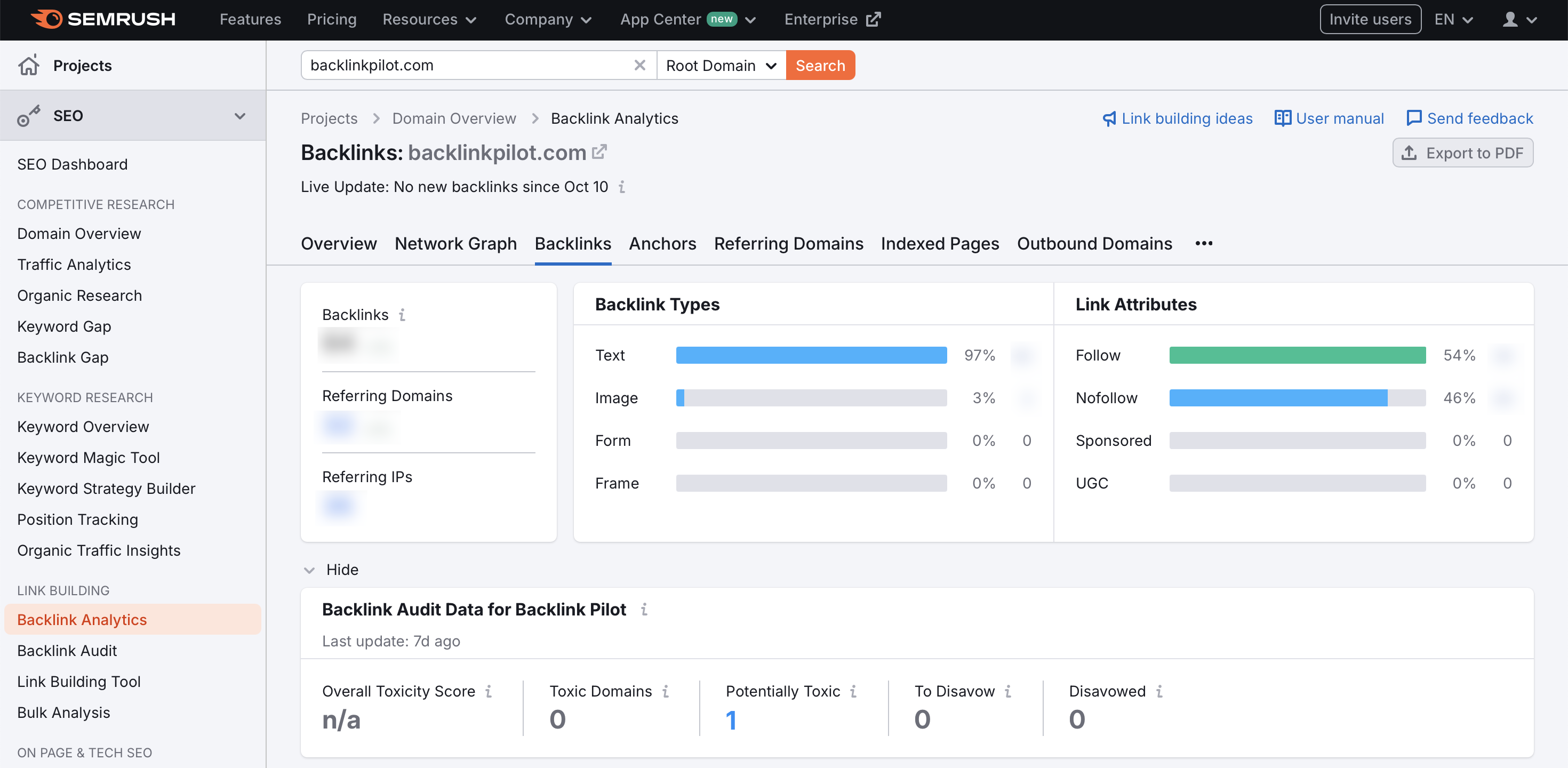
- Go to the backlink analytics section
- Enter your domain name in the search bar at the top.
- Make sure it’s set to root domain.
- Inspect the overview page
- Backlinks: This is the total number of links pointing to your site.
- Referring domains: These are unique domains that link to you.
- Authority score: Shows the overall quality of your backlink profile.
- Analyze specific backlinks
- Click on the backlinks tab. Look at specific URLs that link to your site.
- Check the toxicity score and try to remove harmful backlinks.
With the exported data from either tool, you can paste it into your backlink sheet and further analyze it. We recommend having two different sheets, one for link partnerships built by your team, and one for backlinks that you’ve earned thanks to your amazing content marketing for free.
Ready to track your links on autopilot?
Let Backlink Pilot do the heavy lifting. Import your backlinks and our tool will keep its eyes on them.
Once you understand your link profile from both tools, you are one step closer to implementing effective strategies for link building or refining content.
Remember, Google Search Console is great for an initial, no-cost insight, while Semrush offers deeper, more robust analysis. It even has a network graph section that gives you an overview of your backlink profile without you having to export any data.
Start shaping your backlink profile
Mastering your backlink profile is a journey, not a destination. You now understand the hallmarks of a robust profile: organic links, relevance, and variety. You’ve learned to spot red flags like irrelevant sources and over-optimized anchors. With tools like Google Search Console and Semrush at your disposal, you’re equipped to analyze and improve your link landscape.
Remember, a strong backlink profile isn’t built overnight. It’s the result of consistent effort, quality content, and genuine relationships within your industry. As you apply these insights, your SEO will naturally improve, driving more organic traffic to your site.
The next step? Choose one aspect of your backlink profile to focus on this week. Whether it’s auditing existing links or crafting a strategy to earn new ones, take action now. Your future self will thank you for the foundation you’re laying today.
Written by